Table of Contents
Introduction
Looking to purchase a brand-new HP product, like a laptop, desktop, printer, or any other electronic device?
Ensuring you’re well-informed about its warranty status is of utmost importance.
With the warranty in place, you gain access to HP’s support and assistance, safeguarding you against any manufacturing defects or malfunctions during the covered period.
In the following piece, we’ll walk you through the process of checking your HP product’s warranty status, enlighten you about the various types of warranties offered by HP, and provide insights into what steps you can take if your warranty has already expired.
Let’s embark on this journey!

Understanding HP Warranties
What is a HP Warranty?
A warranty is a written guarantee provided by the manufacturer or seller that promises to repair or replace a faulty product within a specified period after purchase.
For HP products, this period can vary depending on the type of warranty purchased.
Importance of Checking Warranty Status
Checking your HP product’s warranty status is crucial to know whether it is still covered by the manufacturer.
It helps you determine whether you are eligible for free repairs or replacements if the device malfunctions within the warranty period.
Types of HP Warranties
HP offers different types of warranties, such as:
- Standard Limited Warranty: This is the basic warranty that comes with most HP products, covering defects in materials or workmanship for a specific period.
- Extended Warranty: Customers have the option to purchase an extended warranty for additional coverage beyond the standard warranty period.
How to do HP Warranty Check Online?
Finding the Product Serial Number
Before you check your HP product’s warranty status, you’ll need to find the product serial number.
The serial number is a unique identifier for your device and can be found on the product label (mostly under the laptop) or packaging.


Using HP’s Official Website
HP provides a convenient online tool on their official website to check the warranty status of your product.
Follow these steps:
- Go to the HP Warranty Support page.
- Select the respective country from the drop-down list to check warranty.
- Enter your serial number to check your warranty or support status for your HP printers, laptops, desktops and other products.
- Click on the “Submit” button.
- The website will display the warranty information for your product.
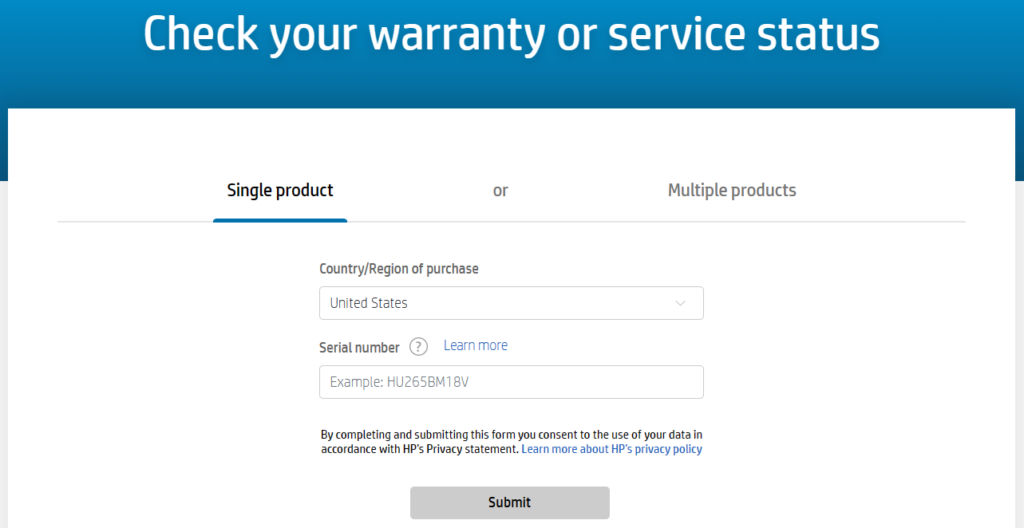
HP Support Assistant
If you have the HP Support Assistant software installed on your device, you can use it to check the warranty status.
Open the software, go to the “My devices” tab, and select the device for which you want to check the warranty.
Contacting HP Support
If you prefer a more personalized approach, you can contact HP Support via phone (1-800-407-4005) or live chat and provide them with your product serial number.
They will assist you in determining your warranty status.
Benefits of Registering Your HP Product
Extended Warranty Offers: By registering your HP product, you may become eligible for extended warranty offers that can provide additional coverage and peace of mind.
Software and Driver Updates: Registered users often receive regular software and driver updates, ensuring that their devices remain up-to-date and perform optimally.
Exclusive Promotions and Discounts: HP may offer exclusive promotions and discounts to registered customers, providing value beyond the warranty coverage.
What HP Warranty Covers?
HP Warranty is like a safety net for your HP device. It protects you from problems caused by mistakes in how the device was made or built.
Here’s what it usually includes:
Defects in Materials or Workmanship: This means if your HP device has a problem because of something that wasn’t done right when it was made, the warranty has your back.
Normal Use Issues: If your device starts having issues while you’re using it normally – like if the screen suddenly stops working or the keyboard acts up – the warranty can help.
Repairs and Replacements: If the problem is something covered by the warranty, HP will either fix the issue or give you a new device. They want to make sure you’re happy with your purchase.
What HP Warranty Doesn’t Cover?
Even though HP Warranty is great, there are some things it can’t help you with. Here are a few situations where the warranty might not apply:
Accidental Damage: If you accidentally drop your device or spill something on it, that’s not usually covered by the warranty. It’s like how car insurance doesn’t pay for your mistakes.
Unauthorized Repairs: If you try to fix your device yourself or take it to someone who isn’t an authorized HP repair person, the warranty might not work anymore.
Neglect or Misuse: If your device gets damaged because you didn’t take care of it or you used it in a way it wasn’t meant to be used, the warranty might not be able to help.
Out-of-Warranty Period: Warranties have a time limit. If your device has a problem after the warranty ends, you might need to pay for repairs.
Software Issues: The warranty usually covers hardware problems, not issues with the software or programs on your device.
Benefits of Extended Warranties
If you’ve bought an HP product like a laptop, printer, or desktop computer, you might have heard about something called “HP Extended Warranty.” But what exactly is it, and why should you consider getting one?
Investing in an extended warranty can be beneficial, as it protects your investment for an extended period, providing support even after the standard warranty has expired.
Extra Protection for More Time: Imagine your HP device runs into a problem after the standard warranty period ends. With an HP Extended Warranty, you get additional protection that kicks in after the regular warranty expires. This means if something goes wrong, you won’t have to worry about repair costs for an extended period.
Peace of Mind: Life can be unpredictable, and technology doesn’t always cooperate. Having an extended warranty can give you peace of mind, knowing that if your HP device has issues down the line, you won’t have to bear the full cost of repairs.
Budget-Friendly Repairs: Fixing tech problems can sometimes be expensive. With an extended warranty, you don’t have to worry about sudden expenses if your HP device needs repairs. It’s like having a safety net for your wallet.
Convenience: When you’re covered by an extended warranty, you usually don’t need to stress about finding a reputable repair service or figuring out the technical stuff. HP takes care of the repair process, making things more convenient for you.
Value for Money: Think of an extended warranty as an investment. If a major issue arises with your HP device, the cost of repairs can often surpass the price of the warranty. It’s a smart way to protect the value of the device you purchased.
Better Resale Value: If you decide to sell your HP device before the extended warranty period is over, having that warranty can make your device more attractive to potential buyers. It shows that the device is still under protection, even in the hands of a new owner.
Coverage Tailored to You: HP often offers different types of extended warranties with various coverage levels. This means you can choose the one that fits your needs and budget the best. It’s like picking the right size of protection for your specific situation.
Hassle-Free Support: When you need help with your HP device, having an extended warranty can make the support process smoother. You can usually contact HP’s customer support, and they’ll guide you through the steps to get your device back on track.
Conclusion
Understanding the warranty status of my HP product has proven to be a vital aspect of maximizing the support and coverage offered by the manufacturer.
As I’ve discovered, following the steps outlined above has made it a straightforward process to confirm the warranty status online or reach out to the responsive HP Support team for personalized assistance.
I’ve also found that taking the extra step to register my HP product has brought me added advantages, such as gaining access to exclusive promotions and opportunities to extend my warranty coverage.
By incorporating these practices into my approach, I’ve felt more confident in making the most of my HP device while ensuring that I’m well-prepared for any unexpected issues that may arise in the future.
FAQs (Frequently Asked Questions)
Can I purchase an extended warranty after the standard warranty has expired?
Yes, you can purchase an extended warranty even after the standard warranty has expired. HP Care Packs are available for this purpose.
What should I do if my HP product is out of warranty, and I encounter an issue?
If your HP product is out of warranty, you can still contact HP Support for assistance, but there may be associated costs for repairs.
Are there any benefits to registering my HP product?
Yes, by registering your HP product, you may become eligible for extended warranty offers, software updates, and exclusive promotions.
What does the HP standard limited warranty cover?
The standard limited warranty covers defects in materials or workmanship during the specified period after purchase.
How do I check my HP warranty?
Go to the HP Support site, Select the country that the computer was purchased in and enter your Serial Number. Click on Submit button.
